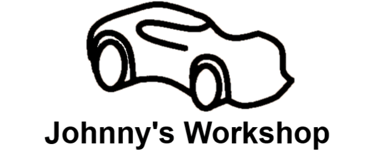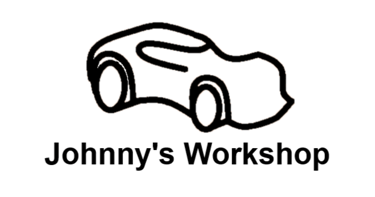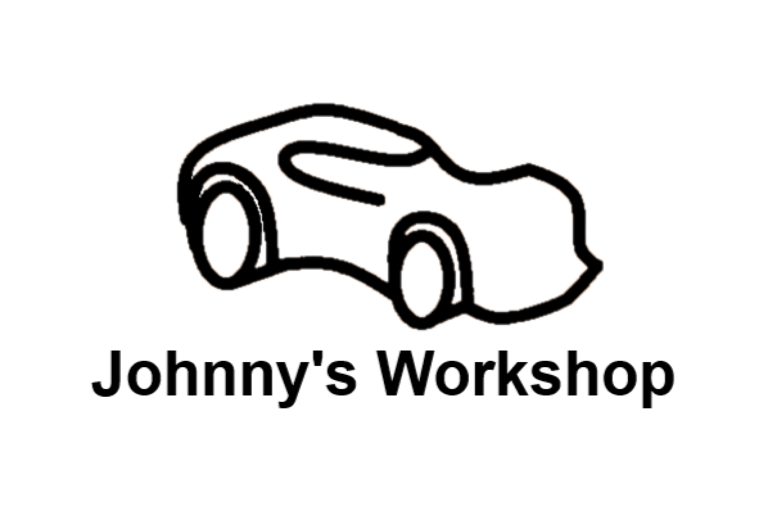Single Lane - Lap Counter
Table of Contents
Product Overview
Features
Requirements
Operation Instructions
Initial Setup
Adjusting Laps Limit
Countdown and Start
Lap Timing
Displaying Total Time and Personal Best
Resetting the Timer
Contact Information
1. Product Overview
The SINGLE LANE - LAP COUNTER is designed for lap timing in racing applications. It features a countdown before the race starts, tracks laps, and displays the total time and personal best lap time.
2. Features
Countdown Timer: Countdown before the race starts.
Lap Tracking: Records the number of laps completed.
Personal Best Display: Show the fastest lap during a race stint
Total Race Time Display: Displays the total race time to complete set number of laps.
LED Feedback: Uses RGB LEDs to indicate race status.
Piezo speaker feedback: Beeps for countdown, laps triggered and switch pressed.
User-Friendly Interface: Rotary encoder for easy navigation and selection.
Proximity Sensor: Trigger lap counting and navigates through 'Personal Best' time.
3. Requirements
DC Power supply of 7 to 18V, 200mA+, 5.5mm male connector.
Track layout with maximum 5 cm gap between sensor and car on track.
4. Operation Instructions
Initial Setup
Power on the device.
Wait for the LED to complete its initial animation.
The 7-segment display will show the laps limit (default is 10 laps).
Adjusting Laps Limit
Use the rotary encoder to adjust the laps limit.
Rotate the encoder clockwise to increase and anticlockwise to decrease the lap(s) limit.
Press the encoder switch to confirm the selection and start the countdown.
Countdown and Start
After confirming the laps limit, the LED will cycle through a short animation
The display will scroll "GEt rEAdY" message.
The LED turns red, followed by a countdown from 3 to 1, indicated on the display.
When the countdown ends, the LED turns green, the display will show "-GO-" and the race will start.
Lap Timing
The timer will start recording lap times after the lap counter's sensor is triggered.
The lap count will increase with each completed lap triggered.
The personal best time is recorded and compared to subsequent lap times.
The LED will turn green to indicate a personal best lap recorded.
The LED will turn yellow at the start of the final lap.
Displaying Total Time and Personal Best
At the end of the race, the LED turns red and the personal best time will be displayed.
If the personal best time is greater than 9.999 seconds, i.e.: 12.345. It will first display 12.34 and the remaining time behind the decimal point can be scrolled using the lap counter's sensor.
The personal best time format is in seconds and milliseconds (i.e.: 123.456).
Total race time will appear and can be scrolled through using the rotary encoder.
Total race time maximum display resolution is of: HH-MM-SS.xxMS . It will only display as large as the total time recorded, i.e.: 1-23.456 (for 1 min, 23 sec and 456 milliseconds).
The personal best can be shown and cycled though again when triggering lap counter's sensor, same applies to displaying the total race time (with the rotary encoder).
5. Resetting the Timer
To reset the timer for a new race:
Press the rotary encoder switch when race has finished.
The device will then reset lap counts, personal best time, and total time to 0.
Race laps previously set will remain the same and can be changed if needed.


Johnny's Workshop
© 2025. All rights reserved.